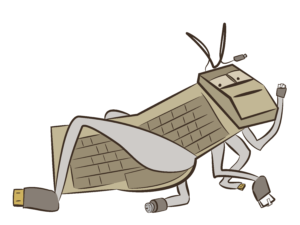Description

HIDHopper™ ADB is an adapter allowing usage of “Modern” USB Keyboards and Mice on your vintage Apple computer which requires ADB peripherals.
The name comes from the USB “HID” (Human Interface Device) specification. So it’s a Human Interface Device Hopper, with a fun grasshopper-ish logo.
Available Selection Options:
Base: includes the fully assembled Base unit with printed case pre-installed.
With USB Hub Hat: includes the fully assembled Base unit with printed case pre-installed, and the Hub Hat with printed parts and screws (you install the Hub Hat).
Hub Hat Only: includes specifically the Hub Hat with printed parts and screws, no Base unit.
Important Notes:
- When using the Hub Hat, you must provide external power via the USB-C port
- External Power is a precaution against blowing the ADB Power fuse on your Mac’s Motherboard
- Most Apple systems have an ADB Power fuse which is rated for about 200 milliamps, according to the Guide To Macintosh Family Hardware
- HIDHopper plus the Hub Hat and two or more USB devices will likely consume more than 200 milliamps
- External Power is a precaution against blowing the ADB Power fuse on your Mac’s Motherboard
- Running the Hub Hat without external power is at your own risk due to the concern about popping the ADB Power fuse
- Currently, if you leave the Hub powered all the time then HIDHopper will freeze up after Mac shutdown
- The Hub Hat’s USB-C power must be un-plugged and plugged back in between each system start
- Could un-plug and re-plug at the wall instead of the USB-C port on the Hub
- This is because certain ADB communication parameters are set only on first ADB communication
- The Hub Hat’s USB-C power must be un-plugged and plugged back in between each system start
Usage:
Quick Start
More Complete Docs
Compatibility:
Testing of basic keyboard and mouse functionality has been done on the following systems:
- Beige G3
- PowerMac 7300
- Quadra 700
- PowerBook 180
- Macintosh Portable
Hardware Information
Every Base unit has two ADB ports for connecting to your Mac (and a passthrough), a USB-A port for your Keyboard/Mouse, and a micro-USB port for firmware updates. The Base USB-A port is disabled when using the Hub Hat.
There are two buttons onboard:
- Button by the micro-USB is for firmware update
- Button by the ADB ports is the ADB Soft-Power button, for starting up systems which support that
The Hub Hat is designed to plug directly into the Base unit.
There are two 3D-printed parts that come with the Hub Hat. A top cover with the name on it, and a spacer plate that goes between the Hub Hat and the Base unit.
I recommend getting the screws into place through the top cover and spacer plate before trying to line up with the Base unit. That way you aren’t holding a bunch of things that are all trying to slide out from alignment.
HIDHopper™ is a trademark for this USB to vintage adapter product series from Tech by Androda, LLC.
HIDHopper™ ADB is the USB to ADB adapter product.